Hosted by the 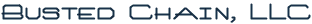 .
.
-
-
Xecuter X3 XBOX Modchip BIOS User's Manual
X3 BIOS EEPROM Tools Screen
This section
covers the EEPROM Tools Screen features. The X3 BIOS can save a backup copy of the
current EEPROM to it's memory and restore it later if need be. The EEPROM is a
very important special memory location in your XBOX that contains settings
crucial for configuring and running your XBOX.
- Index
<< Disk Tools Screen
General XBOX Settings Screen >>
- Contents:
- EEPROM Backup Info
- Save XBOX EEPROM to X3
- Restore XBOX EEPROM From X3
-
- EEPROM Tools Screen:

- EEPROM Backup Info: Click here to view the
time and datestamp on the last EEPROM backup.
- Save XBOX EEPROM to X3: Click here to save
the current XBOX EEPROM to the X3 chip.
- Restore XBOX EEPROM From X3: Click here
to restore the last saved EEPROM from the X3 back to the XBOX. This can save
your walnuts in a pinch if you saved a backup copy. This is a rare situation,
but can be useful if you decide to dink with lots of things.
-
- Index
<< Disk Tools Screen
General XBOX Settings Screen >>
Copyright ©2005 Tor Nichols. All Rights Reserved.

